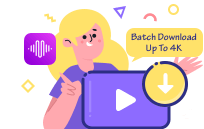Navigating the Amazon KDP Dashboard: A Beginner’s Guide
Understanding the Amazon KDP Dashboard
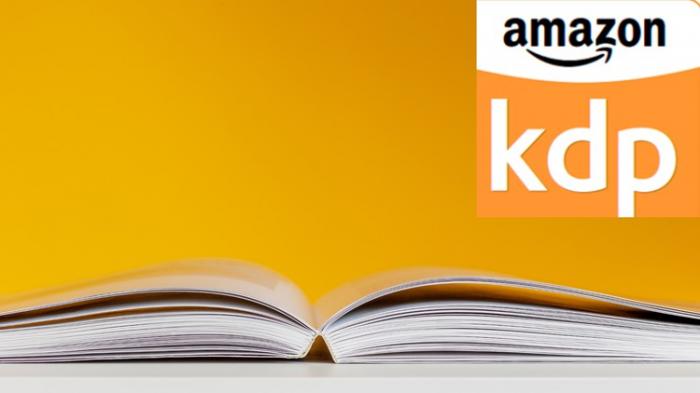
The Amazon KDP Dashboard serves as the central hub for self-published authors to manage their books, track sales, and monitor performance. Upon logging in, you will be greeted with a sleek and user-friendly interface that provides a wealth of valuable information at your fingertips.
One of the key features of the KDP Dashboard is the ability to view real-time sales data, allowing you to track the performance of your books across different marketplaces. You can also gain insights into royalties earned, making it easy to analyze the financial success of your titles.
Additionally, the dashboard of Amazon KDP offers a comprehensive overview of your book inventory, making it simple to keep track of all your published works in one place. From here, you can easily edit metadata, update pricing, or make changes to your book listings with just a few clicks.
Understanding the Amazon KDP Dashboard is essential for any self-published author looking to maximize their success on the platform. By familiarizing yourself with its features and functionality, you can take full control of your publishing journey and make informed decisions to drive sales and reach a wider audience.
Creating a KDP Account
Are you an aspiring author looking to publish your work on Amazon? The first step in your journey towards becoming a self-published author is creating a KDP account. Kindle Direct Publishing (KDP) is the platform that allows independent authors to upload and sell their eBooks on Amazon’s marketplace.
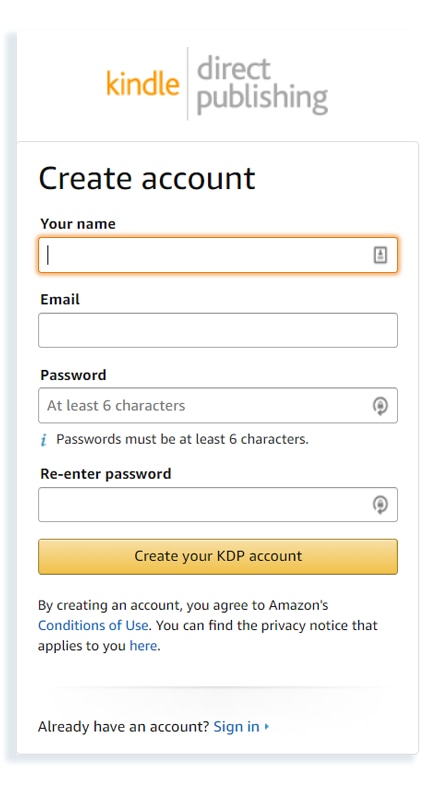
To create a KDP account, simply visit the KDP website and click on the “Sign Up” button. You will be prompted to enter your name, email address, and create a password. Make sure to use a secure password to protect your account.
Next, you will need to provide some additional information about yourself, including your address and bank account details. This information is necessary for Amazon to pay you royalties on your book sales. Rest assured that your financial information is secure with Amazon’s robust security measures in place.
Once you have completed the registration process, you will have access to your KDP Dashboard, where you can begin uploading your manuscript, setting pricing and royalties, and monitoring your sales performance. Take the time to familiarize yourself with the Dashboard, as it will be your central hub for managing your eBook on Amazon.
Congratulations on taking the first step towards self-publishing your book! With your KDP account now set up, you are one step closer to reaching a global audience with your creative work. Stay tuned for more tips and tricks on navigating the Amazon KDP Dashboard as we guide you through the self-publishing process.
Navigating the KDP Dashboard

The Amazon Kindle Direct Publishing (KDP) Dashboard is your gateway to self-publishing success. As a beginner navigating this tool, you’ll find that it holds the key to unlocking the full potential of your publishing journey. From the moment you create your KDP account, you’ll be guided step by step through the process of uploading your manuscript, setting pricing and royalties, and monitoring your sales and performance.
Within the KDP Dashboard, you’ll discover a user-friendly interface that allows you to easily navigate through the various sections and tools available to you as a self-published author. Whether you’re a seasoned writer or just starting out, the Dashboard provides you with all the necessary resources to bring your book to life and reach a global audience.
One of the essential features of the KDP Dashboard is the ability to utilize marketing tools to promote your book and boost its visibility on the Amazon platform. From running promotional campaigns to monitoring customer reviews, the Dashboard empowers you to stay engaged with your readers and improve the overall performance of your book.
In the rare event that you encounter any technical issues or challenges while using the KDP Dashboard, rest assured that there are troubleshooting resources available to help you resolve any issues quickly and effectively. Additionally, the support team at Amazon is always on hand to provide assistance and guidance whenever you need it.
Navigating the Amazon KDP Dashboard is not just a task – it’s an opportunity to take control of your publishing journey and make your mark in the world of self-publishing. Start exploring the Dashboard today and unlock the full potential of your writing career.
Uploading your manuscript

When it comes to uploading your manuscript on the Amazon KDP Dashboard, it’s essential to ensure that your file is formatted correctly to provide the best reading experience for your audience. The first step is to save your manuscript in a supported file format, such as DOC, DOCX, HTML, MOBI, ePub, or PDF.
Once you have your manuscript ready, click on the “Create a New Title” button on the KDP Dashboard and follow the on-screen instructions to upload your file. Make sure to review the preview of your book to check for any formatting errors or issues before publishing.
During the uploading process, you will also need to enter important details like the title, author name, book description, and keywords. These details will help potential readers discover your book on Amazon’s platform.
After successfully uploading your manuscript, you can use the online previewer tool to see how your book will appear to customers on different devices. This will allow you to make any necessary adjustments to optimize the layout and design of your book.
Remember to double-check all the details and settings before clicking the publish button. Once your manuscript is live on Amazon, you can track its performance and make updates as needed through the KDP Dashboard.
Uploading your manuscript is a crucial step in the self-publishing process, so take your time to ensure that your file meets Amazon’s guidelines and standards for quality. This will help you attract more readers and improve your chances of success as an author on the platform.
Setting pricing and royalties
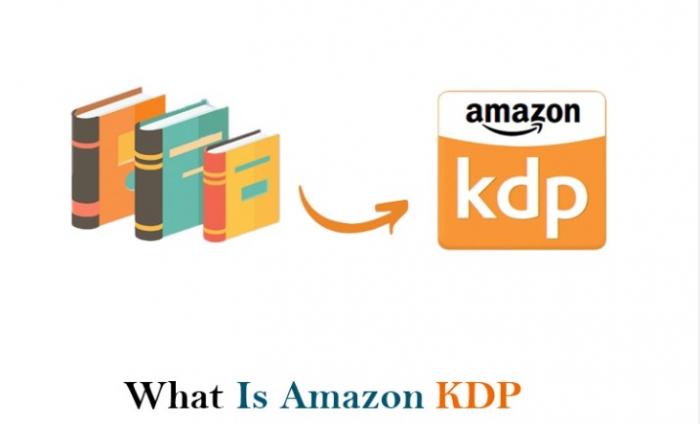
When it comes to setting pricing and royalties on the Amazon KDP platform, there are a few key factors to consider in order to maximize your earning potential. First and foremost, you’ll want to carefully assess the value of your book and research the market to determine a competitive price point. Pricing your book too high may discourage potential readers, while pricing it too low could result in lost revenue.
Once you have determined the ideal price for your book, you can then choose from two royalty options: 35% or 70%. The 35% royalty option allows you to reach a wider audience by offering your book at a lower price, while the 70% royalty option offers a higher royalty rate but comes with certain eligibility requirements.
In addition to setting your price and royalty rate, it’s important to consider the impact of different currencies and how they may affect your earnings. Amazon KDP provides tools to help you calculate royalties based on fluctuating exchange rates, ensuring that you receive accurate payments for sales in different regions.
By carefully setting pricing and royalties on the Amazon KDP Dashboard, you can position your book for success and attract more readers while maximizing your earnings. Remember to periodically review and adjust your pricing strategy to stay competitive in the ever-evolving digital marketplace.
Monitoring Sales and Performance
Once your book is live on the Amazon Kindle Direct Publishing (KDP) platform, it’s essential to regularly monitor your sales and performance to track your progress and make informed decisions to optimize your book’s success. The KDP Dashboard provides valuable insights into how your book is performing in real-time, allowing you to adjust your marketing strategies accordingly.
To effectively monitor your sales, navigate to the Reports tab on your KDP Dashboard, where you can access detailed reports on your book’s sales, royalties, and performance. You can filter the data by specific time periods, regions, and formats to gain a comprehensive understanding of your book’s performance across different metrics.
In addition to tracking your sales, it’s crucial to monitor your book’s customer reviews and ratings to gauge reader satisfaction and identify areas for improvement. Positive reviews can boost your book’s visibility and credibility, while negative reviews provide valuable feedback for future revisions.
Utilize the KDP Dashboard’s sales dashboard to track your book’s sales trends over time and identify patterns that can help you make informed decisions about pricing, promotions, and marketing strategies. By monitoring your sales and performance regularly, you can identify what works best for your book and optimize your approach to maximize your success on the platform.
Remember, monitoring sales and performance is an ongoing process that requires continuous attention and analysis. By leveraging the insights provided by the KDP Dashboard, you can make data-driven decisions that will help you achieve your publishing goals and reach a wider audience of readers.
Utilizing Marketing Tools
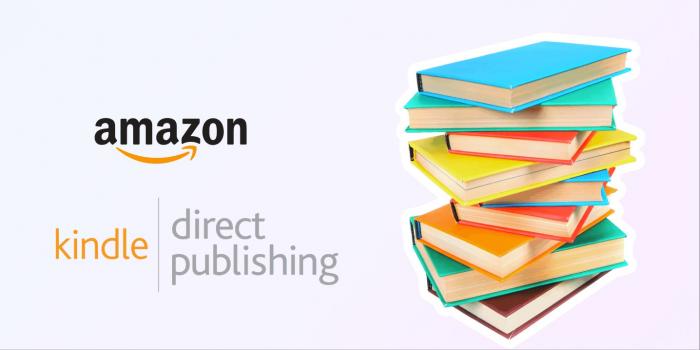
When it comes to self-publishing on Amazon KDP, utilizing the right marketing tools can make all the difference in reaching your target audience and boosting book sales. The Amazon KDP Dashboard offers a variety of marketing tools to help authors promote their work effectively.
One of the most important marketing tools available on the KDP Dashboard is the ability to run Kindle Countdown Deals and Free Book Promotions. These promotional tools allow authors to offer their eBook at a discounted price or for free for a limited time, helping to attract new readers and generate buzz around their book.
Another powerful marketing tool on the KDP Dashboard is the ability to create and manage Amazon Advertising campaigns. Authors can set their own budget, target specific keywords or genres, and track the performance of their ads to optimize for maximum exposure and sales.
Furthermore, the KDP Dashboard also provides valuable data and insights through its Sales Dashboard and Reports section. Authors can monitor sales trends, track the performance of different marketing strategies, and gain valuable insights into their target audience’s preferences to inform future marketing efforts.
Overall, by utilizing the marketing tools offered on the Amazon KDP Dashboard, authors can effectively promote their books, reach a wider audience, and ultimately increase their book sales. Don’t underestimate the power of these tools – they can truly make a difference in the success of your self-published books on Amazon.
Troubleshooting common issues
Having trouble with your Amazon KDP account? Don’t worry, you’re not alone. Here are some common issues that authors and publishers face when using the KDP Dashboard, along with solutions to help you navigate through them.
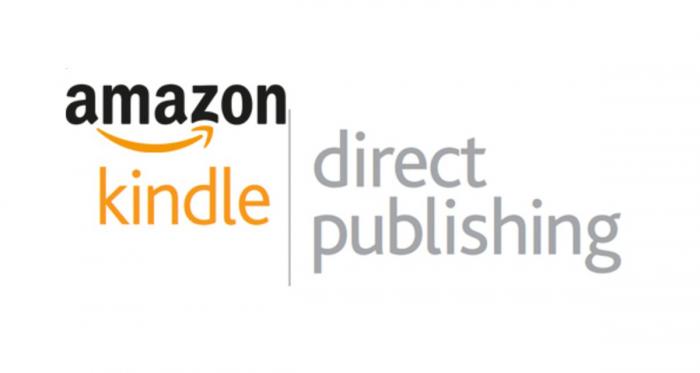
- Formatting errors: One of the most common issues that authors encounter when uploading their manuscript is formatting errors. This can result in your eBook looking unprofessional or being rejected for publishing. To avoid this, make sure to follow the formatting guidelines provided by Amazon KDP and use their preview tool to check for any errors before publishing.
- Delayed royalties: If you’re not seeing your royalties reflected in your account as quickly as you expected, don’t panic. It can take up to 60 days for Amazon KDP to process and report your sales data. If it’s been longer than that and you still haven’t received your royalties, reach out to KDP Support for assistance.
- Missing book on Amazon: Did you publish your book but can’t seem to find it on Amazon’s website? This could be due to a variety of issues, such as a delay in processing time or a technical glitch. Make sure to check your settings and ensure that your book is set to “Published” in your KDP Dashboard. If the issue persists, contact Amazon KDP Support for further help.
By being aware of these common issues and knowing how to troubleshoot them effectively, you can have a smoother experience navigating the Amazon KDP Dashboard and ensure that your books reach your audience successfully.
Having trouble navigating the ins and outs of the Amazon KDP Dashboard? Don’t worry, you’re not alone. Fortunately, Amazon offers a range of resources to help you get back on track. Whether you’re struggling with formatting your manuscript or need assistance with setting up your pricing and royalties, there are several avenues you can explore for help and support.
First and foremost, Amazon provides a comprehensive Help & Customer Service section on the KDP website. Here, you can access a wealth of articles, FAQs, and video tutorials that cover a wide range of topics related to publishing on the platform. If you’re facing a specific issue, chances are you’ll find a solution here.
In addition to the online resources, Amazon offers direct support through its Customer Service team. You can reach out to them via phone or email for personalized assistance with any problems you may be experiencing. Whether you’re dealing with technical issues or simply have a question about the publishing process, the Amazon Customer Service team is there to help.
If you prefer to seek help from your peers, consider joining the Amazon KDP Community Forum. Here, you can connect with other authors and publishers who may have faced similar challenges in the past. This forum is a great place to ask questions, share advice, and learn from the experiences of others in the KDP community.
Remember, when it comes to getting help and support with the Amazon KDP Dashboard, you have plenty of options at your disposal. Don’t hesitate to reach out and take advantage of these resources to ensure a smooth and successful publishing experience.